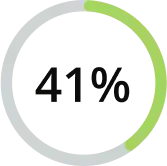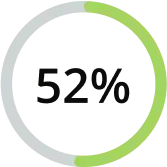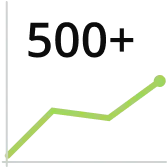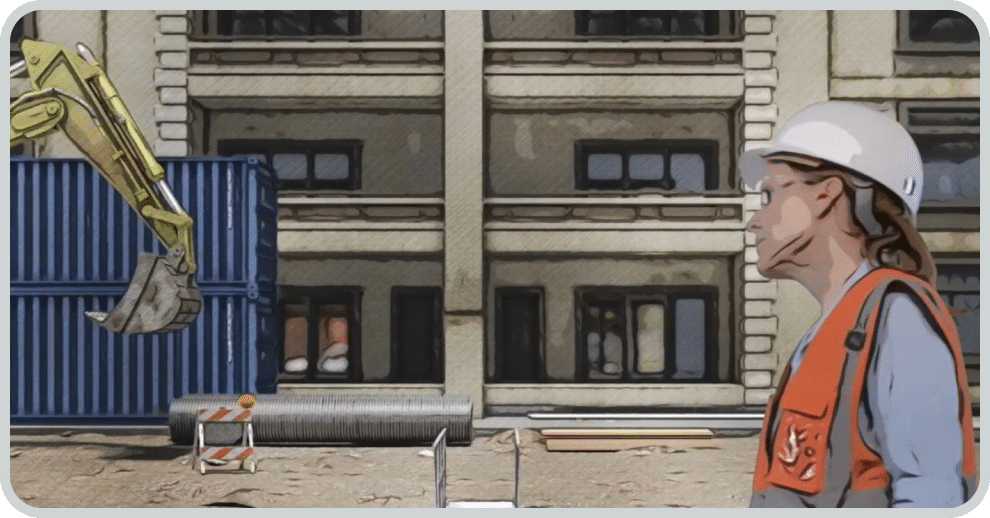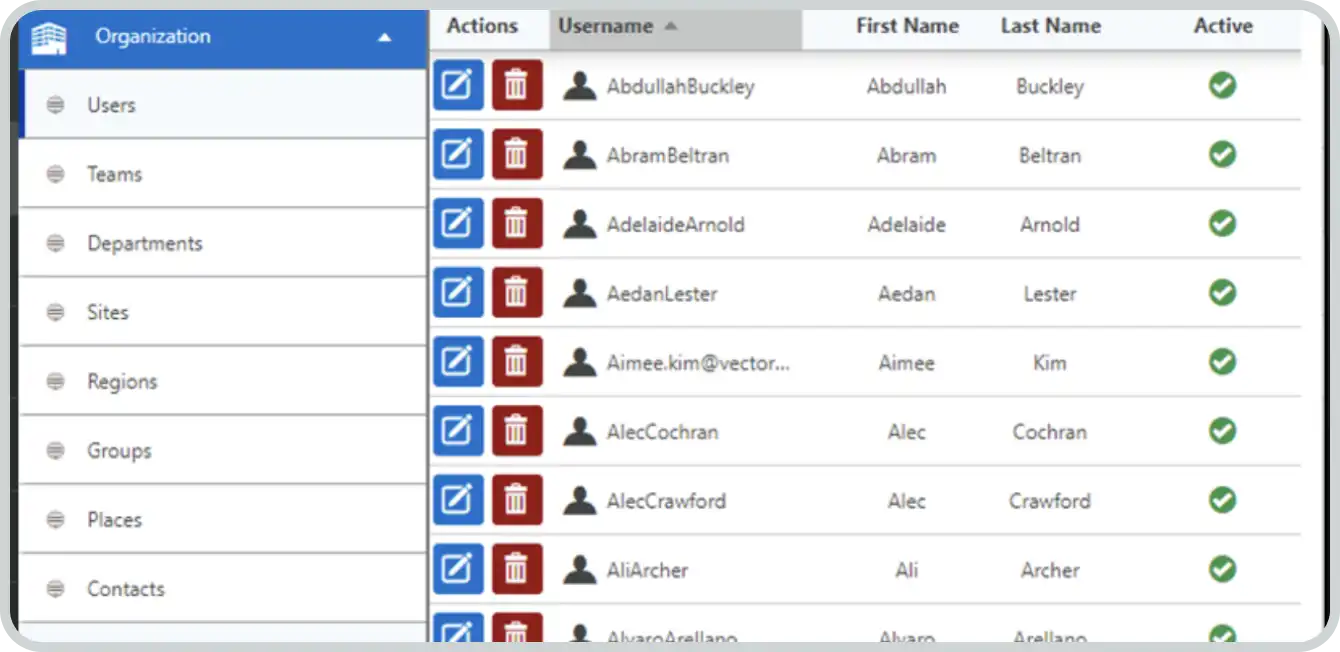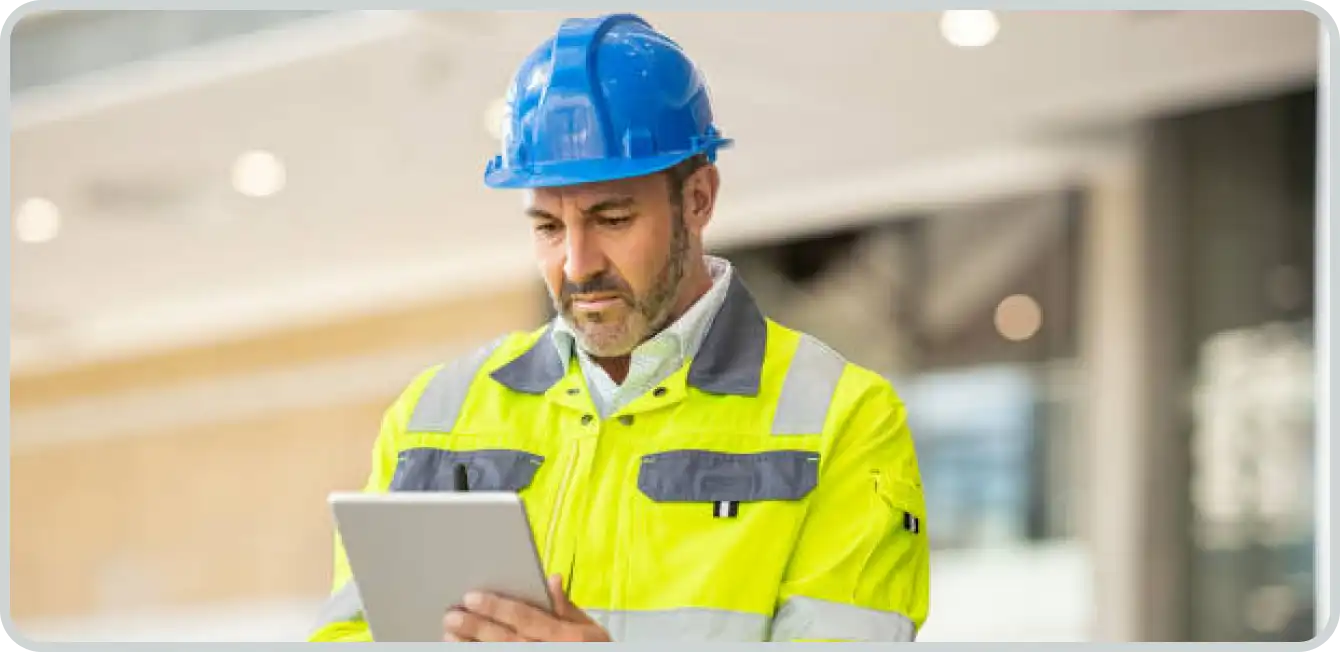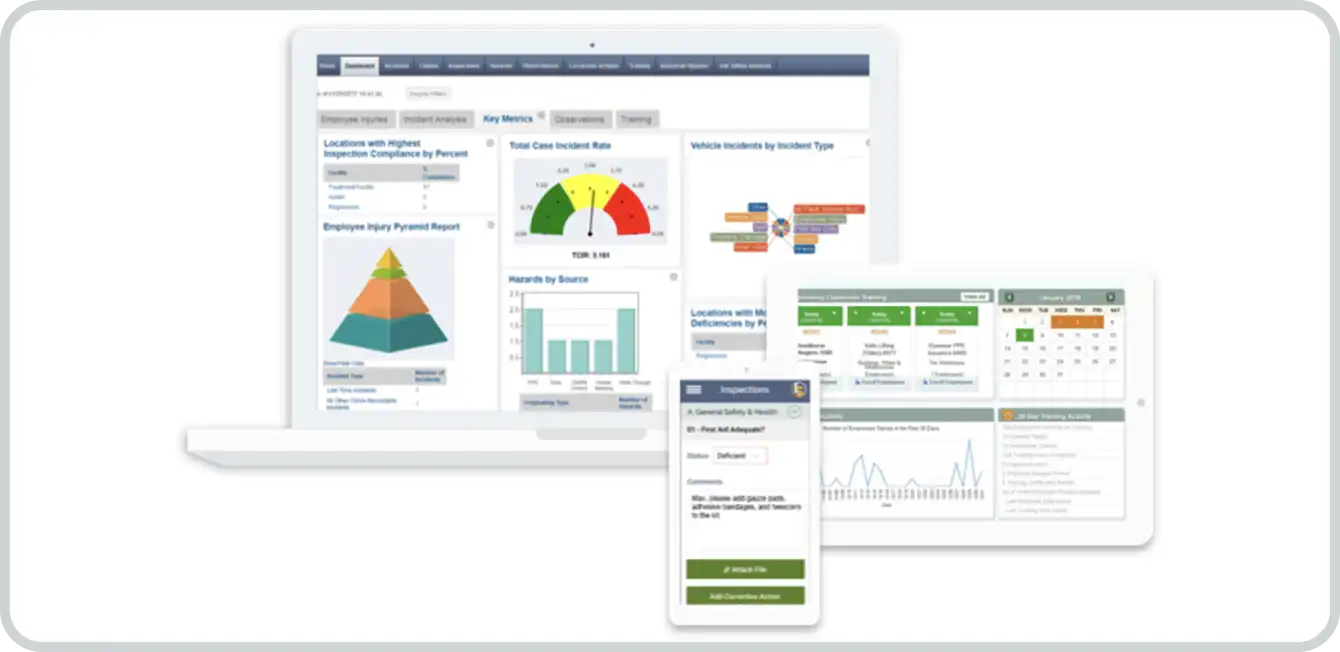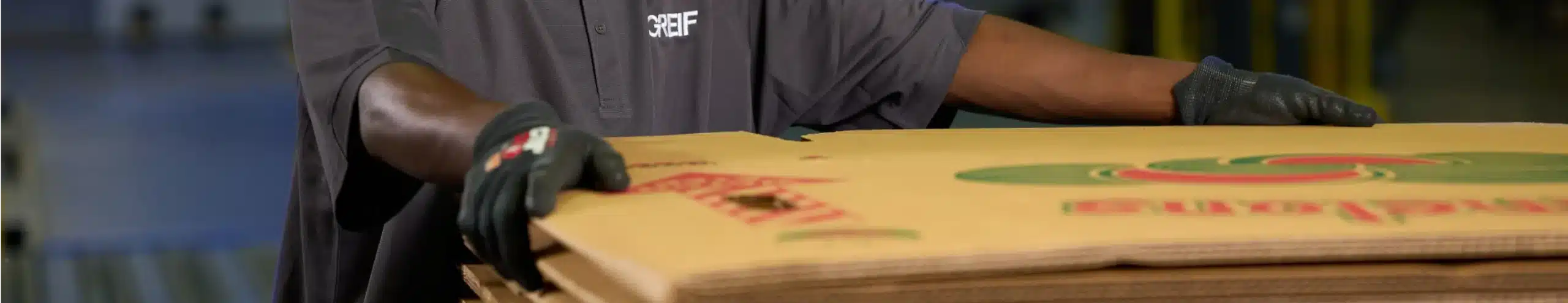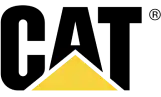“Vector Solutions has the full solution we need—the training, the safety, the tracking, the engagement, the support, the cost…all of those things are right there. I dare other organizations to do what Vector has done.”
Director of Training and Development
Read the customer story