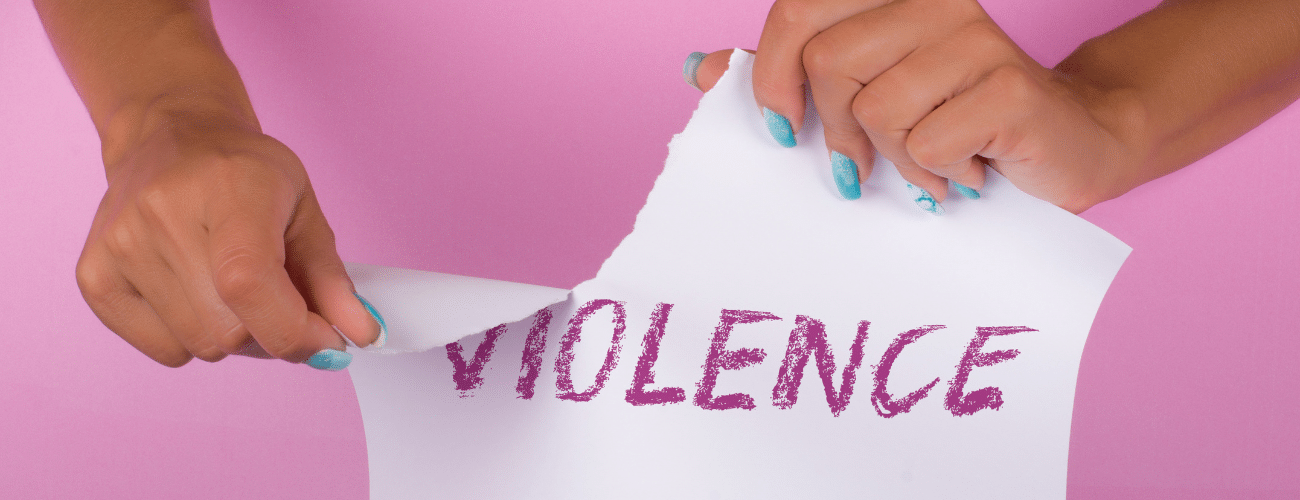Industry:
Solution:
Organizations that prioritize employee development experience see an increase in employee retention, productivity, revenue growth, and compliance.
Optimize employee learning and career development within your organization with our powerful training plan tool designed to help you effectively plan or advance your training program.
Download the template today to understand which courses to assign to your operators in the early stages of their careers or current employees seeking to upgrade their skills. From Valve Basics to Operator Responsibilities Training, this template provides key online courses to deliver targeted training to your workers.
This training plan is based on best practices and our experience with over 24,000 customers, including many leading manufacturing firms. Our Learning Management System (LMS) now supports Learning Paths, allowing you to easily assign employees to a Learning Path to streamline course assignments, close skills gaps, and invest in their future development.
Operator Training Plan Benefits:
- Identify which training topics are needed for Operators (new or current employees)
- Ensure training consistency for all job levels
- Provide a visible path for continuous skill development and education
If you’re looking for training for your maintenance team, download the learning plan for 8 Industrial Maintenance Roles, including Mechanical, Electrical, Multi-Craft and Instrumentation Technicians, Electricians and more. Contact us and request a demo today.