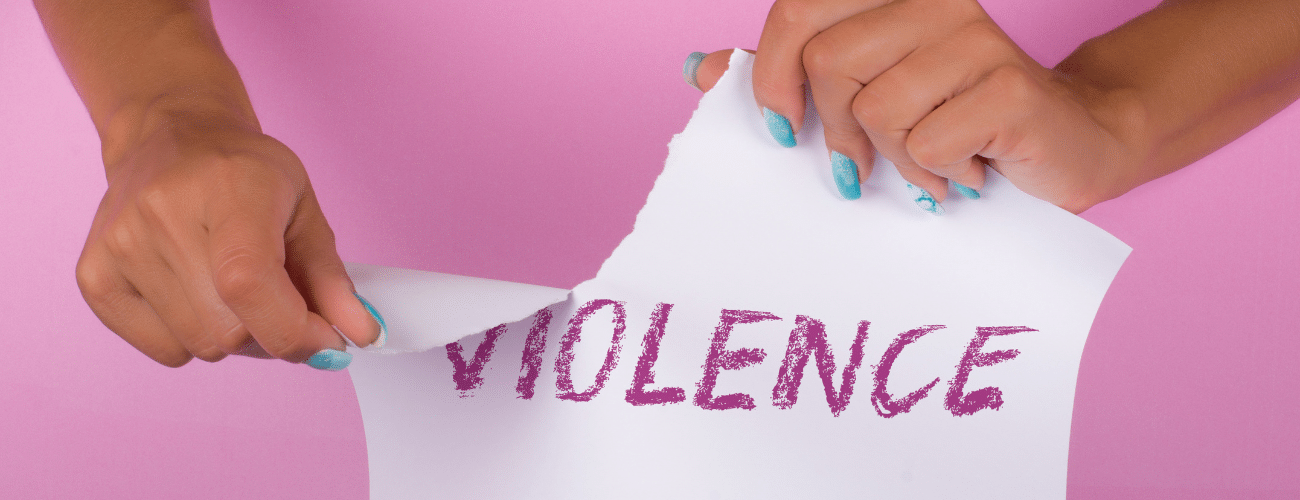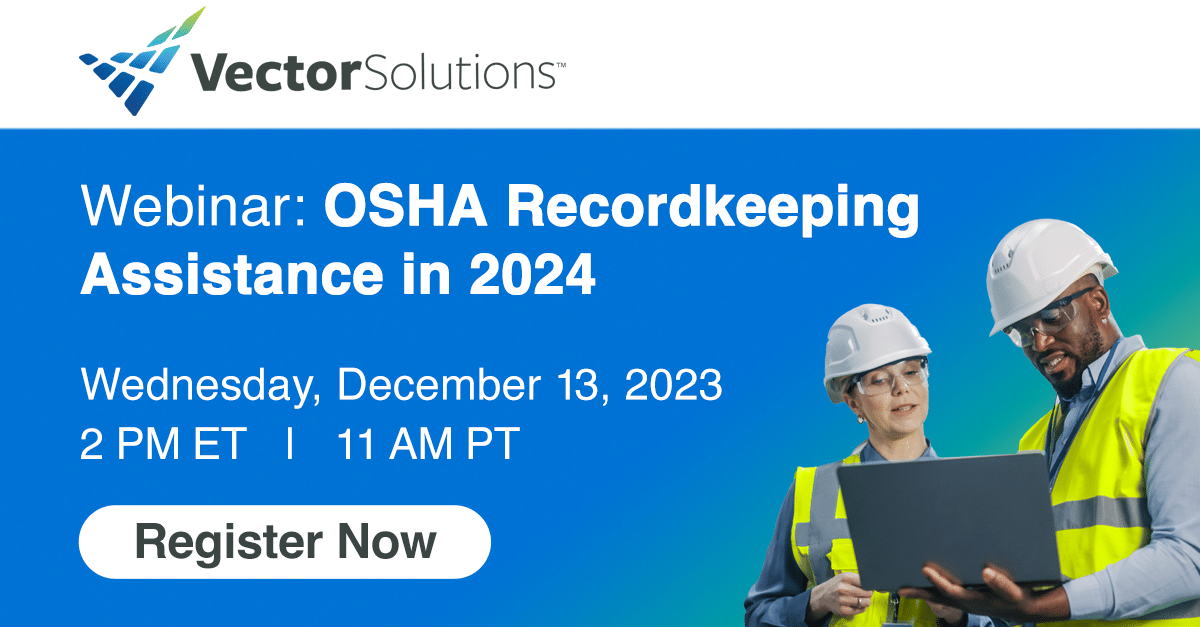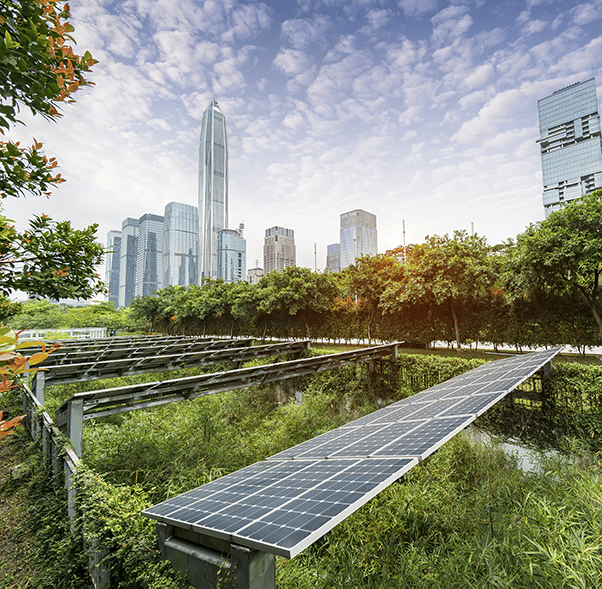August 18, 2021
Vector Solutions Launches Innovative Course Player
Industry:
AECCommercial EnterpriseEngineering & DesignFacilities ManagementIndustrialSolution:
Online TrainingVector LMS and Training ManagementFurthers Vector’s Commitment to Connect Content and Innovation to Help Learners Become Safer, Smarter, Better
Tampa, FL – August 18, 2021 – Vector Solutions, the leading provider of software solutions for learning, operational readiness, workforce management, and risk reduction, has re-released courses in a new next-generation Vector Solutions Course Player, developed to provide learners with a consistent user experience and advanced features. This content builder and player serves to enhance users’ learning and training experience, and furthers Vector’s commitment to provide industry-focused solutions that connect content and technology, helping organizations and individuals operate at the highest level and prepare for more challenging workplaces and environments.
All Vector-owned architecture, engineering, and construction (AEC) and industrial and manufacturing content, as well as new content, will be released through the brand new Vector Course Player, which uses state-of-the-art technology to improve user experience, performance, and retention. User benefits of the new content player include:
- Consistent user experience across all 3,000+ new and existing Vector courses
- Streamlined course launch to get users learning and training quickly in a single browser window
- Ability to train on any device with mobile responsive content that changes layout to optimize viewing on all devices
- Limited buffering due to high-quality variable bitrate videos that help users view content even with a bad internet connection
- Interactive transcripts that allow users to jump to specific topics in a video and learn what they need, at the time of need
- Courses translated in 40+ languages using artificial intelligence and machine learning
- Improved retention with more advanced interactive question types
“At Vector, we believe passionately in providing critical knowledge, when, where, and how organizations and individuals need it. This also means carefully listening to our customers’ feedback to see how we can better help solve their needs and the needs of their organization and people,” said Vector Solutions CEO Marc Scheipe. “The launch of our courses in this next-generation content player furthers this commitment to serve our clients and those in critical industries by granting them quick, easy, and consistent access to the resources and information they need whenever they need it.”
For more information about the Vector Solutions Course player, visit our Vector new course media player blog.
About Vector Solutions
Vector Solutions is the leading provider of award-winning, intelligent SaaS solutions that help organizations and individuals operate at the highest level and prepare for more challenging workplaces and environments. Providing industry-focused solutions that connect information and technology, its unique product set includes training management, continuing education (CE), compliance training, workforce scheduling, safety management, and more. Its extensive online and mobile training library features carefully curated world-class content to meet the unique needs of professionals in the industrial, engineering, education, and public safety industries. Reaching approximately 31 million users and more than 21 thousand clients worldwide, Vector’s mission is to serve everyday heroes by delivering intelligent software solutions that empower them to make safer, smarter, better decisions. The company was founded in 1999 and is headquartered in Tampa, Florida. For more information, visit www.vectorsolutions.com. Follow us on Twitter @VectorPerform and on Facebook at www.facebook.com/VectorPerformance.