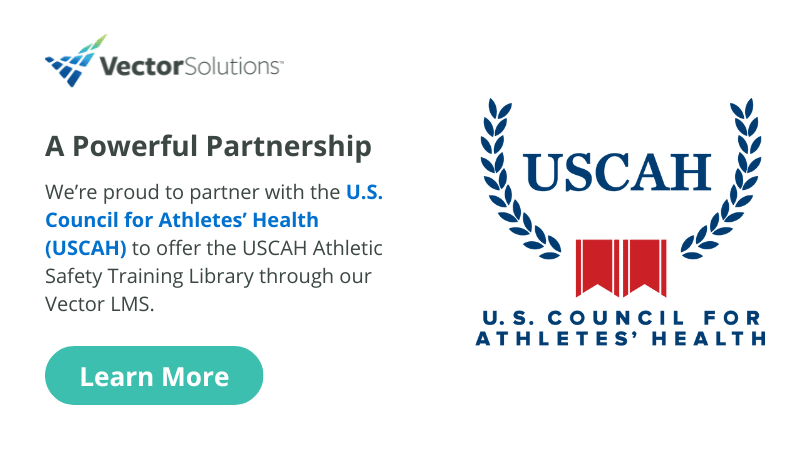April 26, 2017 5 min read
A Breakdown of the 4 Steps of a Job Safety Analysis (JSA)
Industry:
Solution:
A job safety analysis (JSA), is a process to identify the dangers of specific tasks within jobs in order to reduce the risk of injury to workers. A JSA is also often referred to as a Job Hazard Analysis (JHA). When you complete a JSA, you’re taking important steps to protect your employees and ensure that your workplace is compliant with standard safety regulations.
The process of creating a job safety analysis report is generally broken down into four steps, which makes it easier to ensure you complete every portion of the requirements a reap the benefits a JSA offers.
This article will give you a quick overview of how to conduct a job safety analysis.
1. Choose a job to analyze
At some point you would ideally do a JSA for every job performed in your workplace. But the reality is that you can’t take care of them all at once, so you’ll need to prioritize which tasks you’ll look at first. For example in the construction industry, jobs involving fall protection can really benefit from a job safety analysis due to the high rate of fatalities from falls. To decide where to begin, the Canadian Center for Occupational Health and Safety recommends considering the following factors:
- Accident frequency and severity: The frequency – or severity – of past injuries can suggest where to begin your JSAs.
- Newly established jobs: Tasks that are new may present more risk because your workers are not yet accustomed to these jobs.
- Potential for severe injuries or illnesses: Jobs that involve hazardous materials or dangerous conditions may have greater potential for accidents.
- Infrequently performed jobs: Like new tasks, jobs that are performed infrequently may present greater risk because staff members don’t know which hazards to anticipate.

2. Break the job down into specific tasks
Once you’ve determined which job you want to look at, break that operation into the specific tasks that go into completing it. You’ll want to list each and every step from start to finish.
For example, operating a piece of machinery may include preparing for the job, turning on the piece of equipment, performing the task, shutting down the machine and completing any necessary clean-up.
Breaking down a job into each and every step may seem like a tedious process, but it is critical for properly analyzing the overall risk associated with the job. If you’re using job safety analysis software, this step can be made much easier by using a catalog of previous jobs you have entered.
With such software, you can copy the tasks of a previous job, and edit them to match the new job. This will save considerable time when creating JSA’s for jobs that share similar tasks (such as conducting crane inspections and aerial lift inspections).
Numerous organizations throughout North America rely on Vector EHS Management Software to identify, analyze, and resolve job hazards throughout their worksites.
Learn more about how we can help.
3. Determine hazards and risk present in each task
Next, you’ll want to identify any hazards that may be present at any give time during each task. The Department of Labor emphasizes that it’s important to examine the entire environment to determine any possible hazard that might exist. So the hazard may not necessarily be found in the task itself, but the area where the activity is performed.
When determining hazards, you also need to assess the risk of injury each hazard poses. Most safety professionals utilize risk matrix calculations of the probability and severity of the hazard to determine overall risk. You may want to use different levels of a risk matrix depending on how detailed you want your risk calculations to be.
If you’re unsure about this step in the job safety analysis process, we’ve put together a guide on risk matrix calculations and hazard assessment to assist.
We also recommend using safety software to help you with this process by automatically calculating risk through your own defined levels of probability and severity. This way you’ll be able to have consistent risk calculations across your organization, while also streamlining the JSA process.

4. Identify preventative controls and residual risk
The final step in a job safety analysis is to identify controls you can take to prevent these hazards from causing potential accidents. This includes documenting any personal protective equipment (PPE) that can help mitigate the hazards you’ve identified.
Once controls and PPE are taken into factor, you’ll conduct another risk assessment of each hazard to determine the amount of risk remaining, also known as residual risk. You should use the same risk assessment matrix as before, only now the probability and severity should be lower thanks to the controls and PPE.
If you can’t eliminate the hazard, find ways to change the job procedure or limit the risk as much as possible. This includes providing tools such as a safety data sheet (SDS) on a hazard that give information to help understand the potential risks. You’ll also want to use this time to gather feedback from fellow supervisors and employees who may find controls or risks that you weren’t aware of.
Once all controls and residual risk is calculated you will determine the overall final risk of the job. You can use this information to identify which jobs pose the most risk to employees, even after controls are implemented. You may also use this data to see if additional controls are needed to further reduce risk of injury.
Job safety analysis software can make this important process easier for everyone involved. For example, the Vector EHS Job Safety Analysis (JSA) Module helps you to track potential hazards in the workplace, and calculate the risks of each hazard automatically. Most importantly, our job safety analysis module comes with easy-to-use reporting tools that will help you get the most out of your JSAs.
To learn more, contact Vector Solutions today.