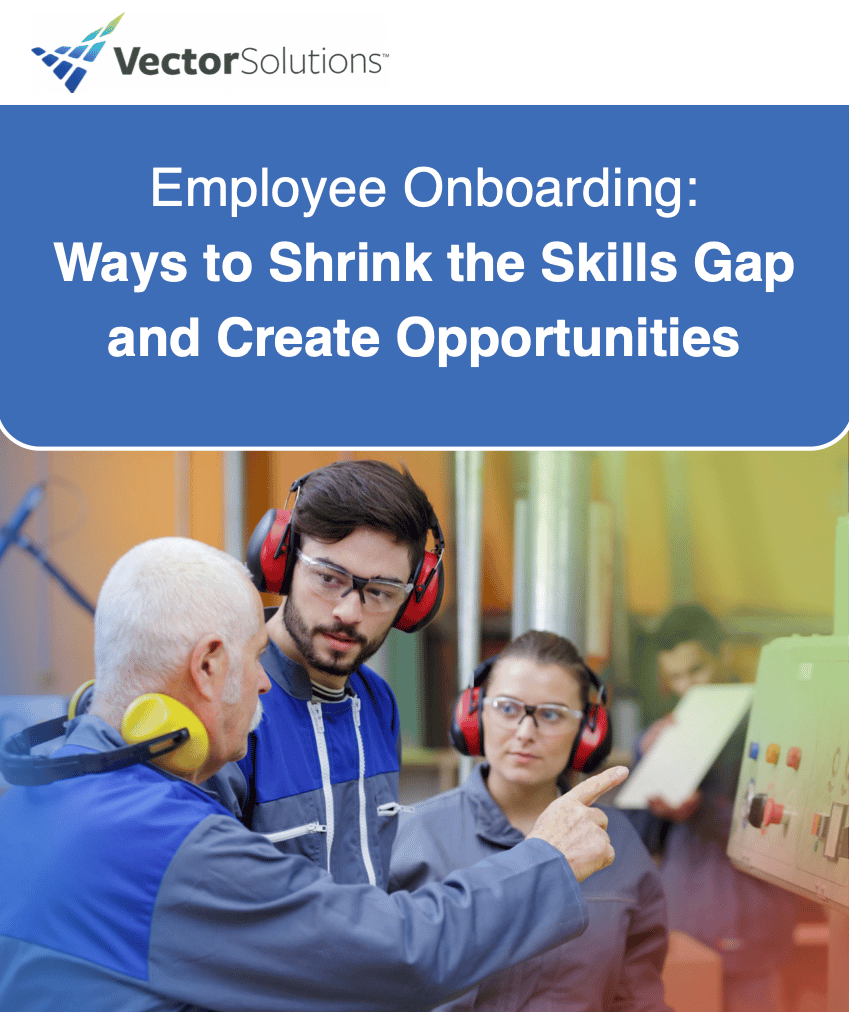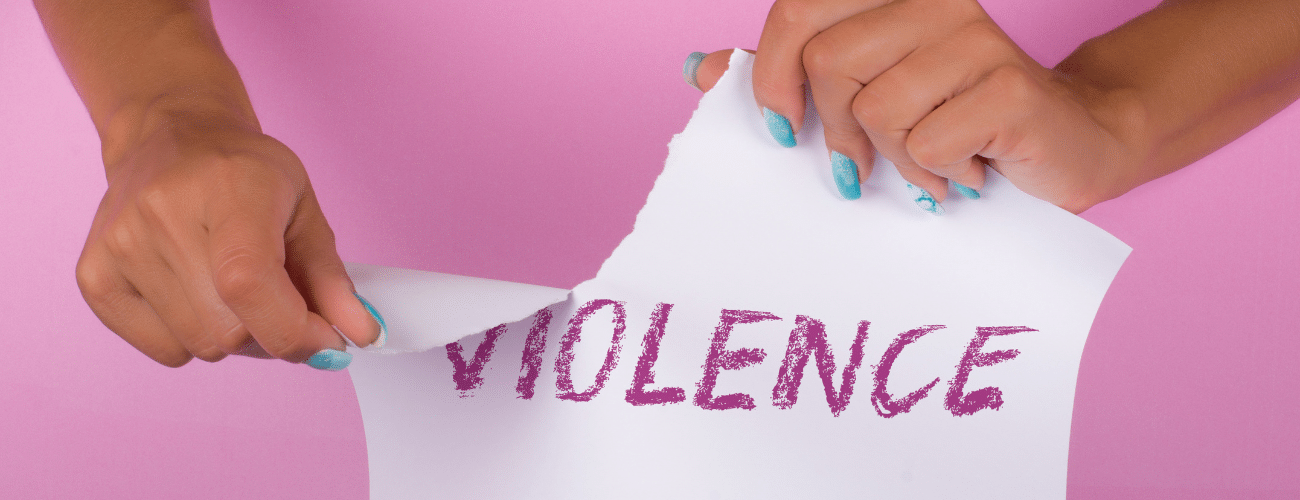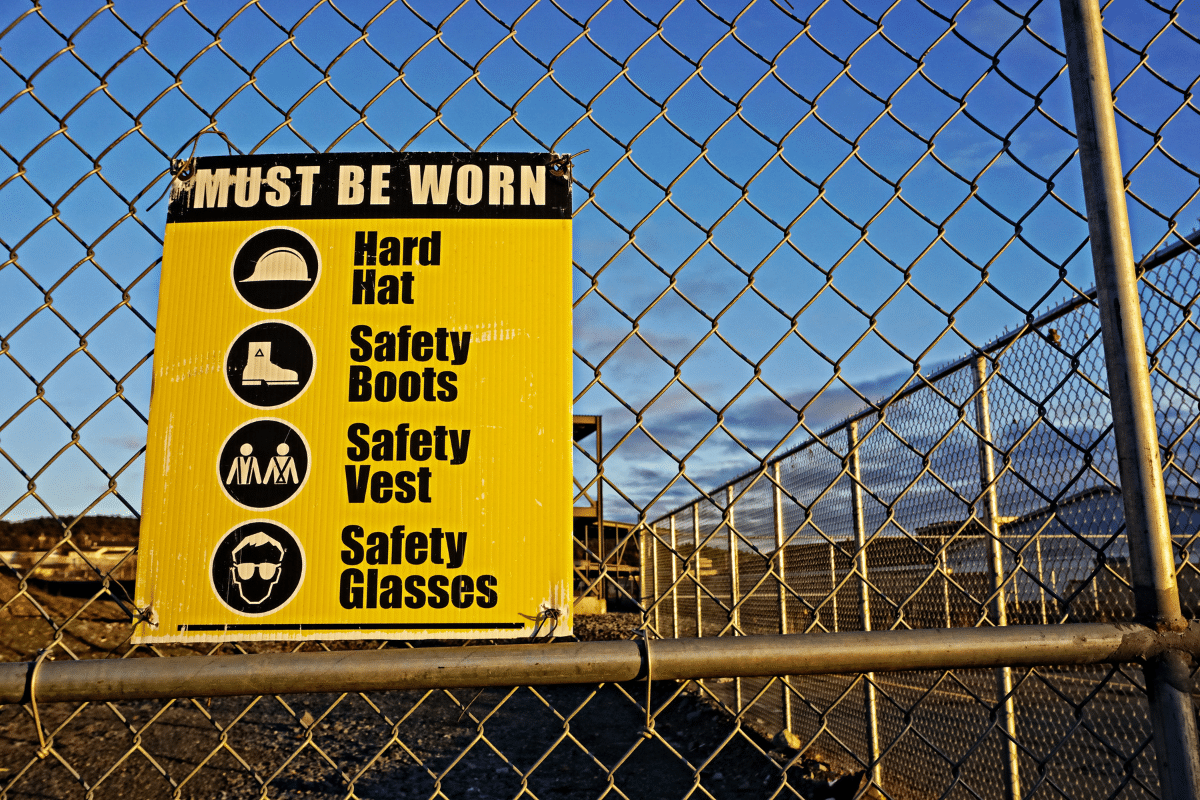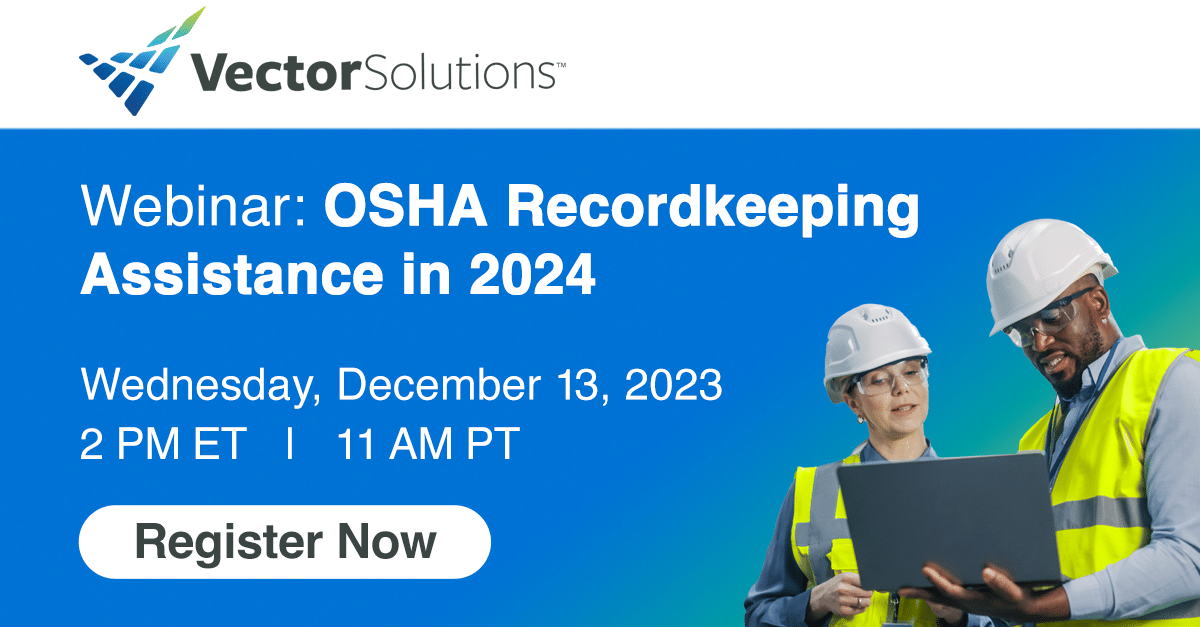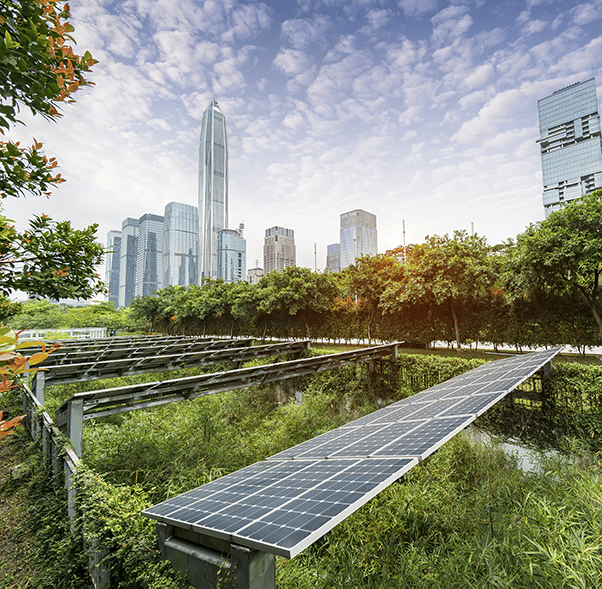Industry:
Solution:
Onboarding employees is an essential step in the hiring process, and it also can be valuable to re-onboard current employees that have changed responsibilities within your organization. It’s an opportunity to close skill gaps due to retiring employees, the great resignation, and more. When onboarding efforts are effective, it sets the employee and the organization up for success.
What you’ll learn in this white paper:
- Why onboarding is a hot topic in 2023 and beyond
- Onboarding Trends: what’s in? what’s out? what’s next?
- 5 Tips to change and improve your onboarding process
- How to use onboarding to shrink the skill gap and create opportunities